This website allows to post articles about data science and software engineering. You can insert maths formula, code, video or image easily.
Each post is written in MarkDown. If one part of your article has an syntax too specific, you can write HTML instead, inside your MarkDown document.
The maths formulae use LateX syntax thanks to MathJax. And to insert image or video, use the include macro offered by Jekyll.
Your post has metadata and content, here an example.
---
layout: post
title: "Example 1"
keywords: ["data-science", "big-data"] <--- metadata
ref: example-1
lang: en
author: glegoux
---
Example 1 <--- content
Follow this stages:
0) Clone this git repository and install the environment, see README.md. Read and understand this example.
1) Write an post about a funny subject. Create a file in _drafts folder and
format this name like that: <articlename>.md.
2) To see your post, run jekyll server with make draft in the working directory.
Open your navigator at http://127.0.0.1:4000/ and look at posts tab.
3) One time your post is finished, rename it like that YEAR-MONTH-DAY-<articlename>.md and move it
to _posts folder. Run jekyll server with make run.
4) You can see your post at URL precised in its metadata. Now you can push your article.
code:
This formula $ \frac{1}{\sqrt{2\pi}} \int_{-\infty}^{+\infty} e^{-\frac{x^2}{2}} = 1 $ is on the same line than the text.
This formula has its own line:
$$ x^4 + x^3 + x^2 + x = 1 $$
rendering:
This formula $ \frac{1}{\sqrt{2\pi}} \int_{-\infty}^{+\infty} e^{-\frac{x^2}{2}} = 1 $ is on the same line than the text.
This formula has its own line:
code:
{% include youtube.html id="4xXqvLEA2k4" description="Programming Contest" %}
rendering:
code:
{% include img.html url="/static/img/algorithm-words.jpg" width="50%" description="Algorithm" %}
rendering:
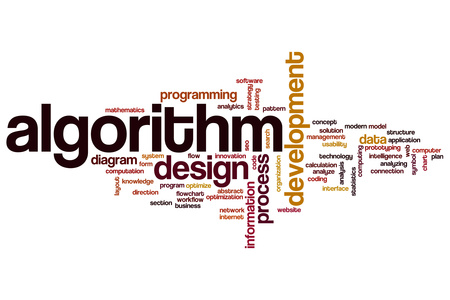 |
code:
~~~ python
#/usr/bin/env python
if __name__ == '__main__':
print("Hello")
~~~
rendering:
#/usr/bin/env python
if __name__ == '__main__':
print("Hello")
code:
~~~ java
public class Main {
public static void main(String[] args) {
System.out.println("Hello");
}
}
~~~
rendering:
public class Main {
public static void main(String[] args) {
System.out.println("Hello");
}
}
code:
~~~ scala
object HelloWorld {
def main(args: Array[String]): Unit = {
println("Hello, world!")
}
}
~~~
rendering:
object HelloWorld {
def main(args: Array[String]): Unit = {
println("Hello, world!")
}
}
code:
~~~ javascript
function hello() {
console.log('hello');
}
hello();
~~~
rendering:
function hello() {
console.log('hello');
}
hello();
code:
~~~ bash #/usr/bin/env bash echo "Hello" ~~~
rendering:
#/usr/bin/env bash
echo "Hello"
code:
~~~ sql SELECT key, value FROM maps WHERE value = 'value' ORDER BY key; ~~~
rendering:
SELECT key, value
FROM maps
WHERE value = 'value'
ORDER BY key;
code:
~~~ json
{
"menu": {
"id": "file",
"value": "File",
"popup": {
"menuitem": [
{ "value": "New", "onclick": "CreateNewDoc()" },
{ "value": "Open", "onclick": "OpenDoc()" },
{ "value": "Close", "onclick": "CloseDoc()" }
]
}
}
}
~~~
rendering:
{
"menu": {
"id": "file",
"value": "File",
"popup": {
"menuitem": [
{ "value": "New", "onclick": "CreateNewDoc()" },
{ "value": "Open", "onclick": "OpenDoc()" },
{ "value": "Close", "onclick": "CloseDoc()" }
]
}
}
}